Desktop applications provide Windows and Mac desktop and laptop users with a native application that can connect to the remote Olympus.io server and synchronize selected folders to the local device. This creates a replicated, cached workspace for the user to browse and edit files on the local device. Once a local file has been edited on the user’s laptop the change is detected and the file is uploaded to the origin file server. Once the origin file server detects the change, the change is propagated to all other users that are also syncing the designated folder. This creates a fast way to keep hundreds or thousands of employees updated with the latest file changes.
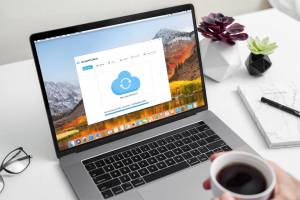
The Olympus.io desktop app uses a one-time-password 2 factor authentication method to ensure secure access with the central file server. Also, the Olympus.io administration portal gives an immediate way to log out any desktop user. Finally, mobile-device-management features found in corporate IT departments can manage the remote wiping of the application
The desktop app requires MacOSx 10 or later and Windows 10 and later. It runs as a system service and consumes only a fraction of a percent of background CPU.
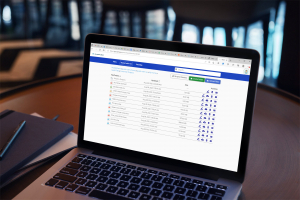
Yes, in addition to the Windows and MacOSx clients Olympus.io provides a native web interface that can be accessed from any mobile device with a modern browser. This provides a simple access point for guest access on any PC. The web interface access for users is also secured with two factor authentication and has an auto time-out feature to ensure security on shared devices
Yes, folders selected for sync are cached locally on the local filesystem where they can be viewed and edited offline. Once the desktop or laptop regains connectivity then the app will sync those changes up to the fileserver as well as pull any new files down to the local device.
All file locks are enforced at the host filesystem level. The Olympus.io application does not override any locks on the host filesystem

